QR Labeler App

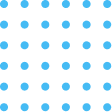
QR Labeler App
Install the QR Labeler App from your preferred app store
To get started with the QR Labeler solution, please schedule your complimentary Introduction & Quick Start session by visiting the Try for free webpage. We recommend watching the quick start video and exploring the tutorials to become familiar with the features and functionalities of our labeling solution before using the QR Labeler App.
Simply scan the relevant App Store’s QR Code with your device’s Camera App to get the QR Labeler App on your Android device.
Google Play Store
To install and run the QR Labeler App on the Windows operating system, we recommend using the BlueStacks 5 emulator for optimal compatibility.
